Code Review
The model shown in the main lesson in which everyone pushes and pulls from a single repository, is perfectly usable, but there's one thing it doesn't let us do: code review. Suppose Dracula wants to be able to look at Wolfman's changes before merging them into the master copy on GitHub, just as he would review Wolfman's paper before publishing it (or perhaps even before submitting it for publication). We need to arrange things so that Wolfman can commit his changes and Dracula can compare them with the master copy; in fact, we want Wolfman to be able to commit many times, so that he can incorporate Dracula's feedback and get further review as often as necessary.
To allow code review,
most programmers take a slightly more roundabout route to merging.
When the project starts,
Dracula creates a repository on GitHub
in exactly the same way as we created the planets repository
and then clones it to his desktop:
$ git clone https://github.com/vlad/undersea.git
Cloning into 'undersea'...
warning: You appear to have cloned an empty repository.
git clone automatically adds the original repository on GitHub
as a remote of the local repository called origin—this is why
we chose origin as a remote name in our previous example:
$ cd undersea
$ git remote -v
origin https://github.com/vlad/undersea.git (fetch)
origin https://github.com/vlad/undersea.git (push)
Dracula can now push and pull changes just as before.
Wolfman doesn't clone Dracula's GitHub repository directly. Instead, he forks it, i.e., clones it on GitHub. He does this using the GitHub web interface:
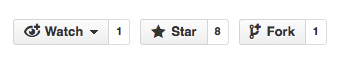
He then clones his own GitHub repository, not Dracula's, to give himself a desktop copy:
This may seem like unnecessary work,
but it allows Wolfman and Dracula to collaborate much more effectively.
Suppose Wolfman makes a change to the project.
He commits it to his local repository,
then uses git push to copy those changes to GitHub:
He then creates a pull request, which notifies Dracula that Wolfman wants to merge some changes into Dracula's repository:
A pull request is a merge waiting to happen. When Dracula views it online, he can see and comment on the changes Wolfman wants to make. Commenting is the crucial step here, and half the reason Wolfman went to the trouble of forking the repository on GitHub. Dracula, or anyone else involved in the project, can now give Wolfman feedback on what he is trying to do: this function is too long, that one contains a bug, there's a special case that isn't being handled anywhere, and so on. Wolfman can then update his code, commit locally, and push those changes to GitHub to update the pull request.
This process is exactly like peer review of papers, though usually much faster. In large open source projects like Firefox, it's very common for a pull request to be updated several times before finally being accepted and merged. Working this way not only helps maintain the quality of the code, it is also a very effective way to transfer knowledge.
If Wolfman wants to do more work while he's waiting for Dracula to review his first modification,
he creates a new branch in his local repository,
pushes it to GitHub, and then issues a pull request from that.
We can now see why Git, Mercurial, and other modern version control systems use branching so much:
it helps people work together,
but on their own time.
It might take Dracula several days to get around to reviewing Wolfman's changes.
Rather than being stalled until then,
Wolfman can just switch to another branch and work on something else,
then switch back when Dracula's review finally comes in.
Once the changes in a particular branch have been accepted,
Wolfman can delete it; provided it has been merged into master (or some other branch),
the only thing that will be lost is the pointer with the branch name,
not the changes themselves.
We said above that code review is half the reason every developer should have their own repository on GitHub (or whatever service is being used). The other reason is that working this way allows people to explore ideas without needing permission from any central authority. If you want to change this tutorial, you can fork the Software Carpentry repository on GitHub and start rewriting things in your repository. You can send us a pull request if you want to share you changes with us, but you don't have to. And if other people like your version better than ours, they can start forking your repository and sending pull requests to you instead of to us.
If this sounds familiar, it's because it is the way science itself works. When someone publishes a new method or result, other scientists can immediately start building on top of it—essentially, they can create their own fork of the work and start committing changes to it. If the first scientist likes the second's work, she can incorporate those findings into her next paper, which is analogous to merging a pull request. If she doesn't, then it's up to other scientists to decide whose work to build on, or whether to try to combine both approaches.
